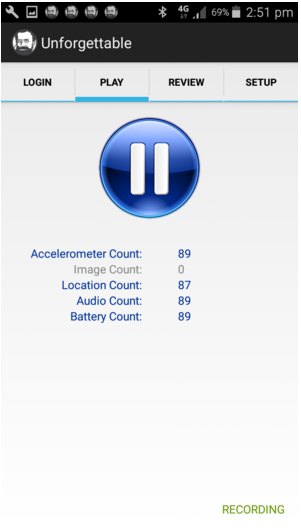Play Tab
There are places and situations where you might not want to collect data. We have made it easy for you to turn data collection on and off. Tapping the large button on the PLAY tab of the app will stop data collection. Tapping it again will start data collection again. When the play symbol is displayed and it says PAUSED at the bottom of the screen, no data is being collected. When the pause button is displayed and it says RECORDING, data is being collected.
Below the button are the counts of records that have been collected for each of the data streams since last upload. The blue counts are currently active, while the grey counts are currently disabled (see below for how you activate and deactivate the collection of individual streams).